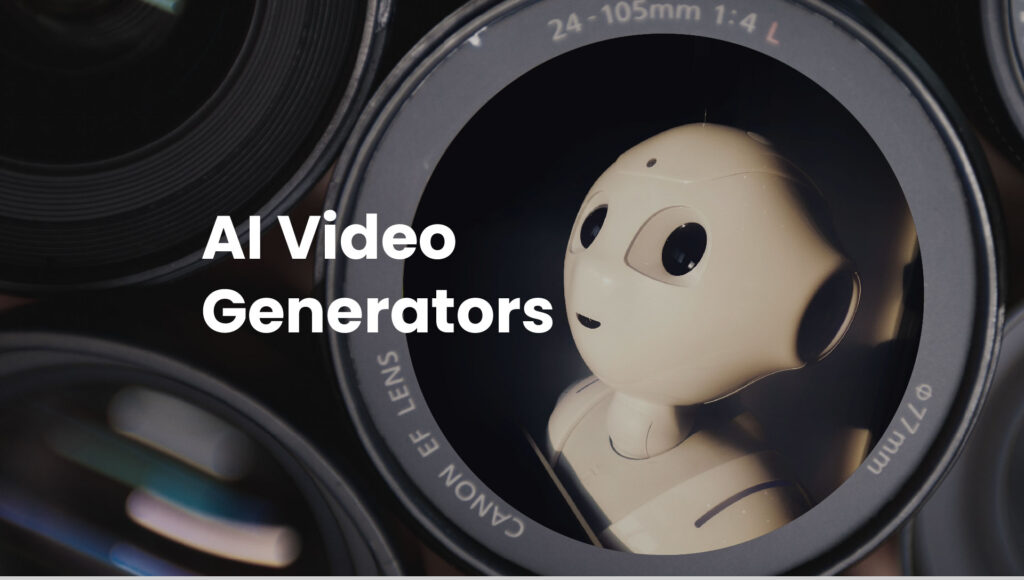In the fast-moving world of short-form content — where Instagram Reels, YouTube Shorts, and TikTok dominate — speed, creativity, and consistency are everything. But not everyone is a skilled video editor, and hiring a professional can burn a hole in your budget.
That’s where AI video generators step in.
These tools are transforming how creators, marketers, and entrepreneurs produce high-quality videos — automatically, with minimal effort, and often in just minutes.
In this blog post, we’ll explore the top 5 AI video generators in 2025 that make it easy to create viral Reels and Shorts, even if you have zero editing experience.
🌟 Why Use AI Video Generators for Reels & Shorts?
Short-form content is king in 2025. Whether you’re promoting a business, growing your personal brand, or just having fun, AI video tools can:
- Save you hours of editing
- Repurpose your blogs, tweets, or scripts into videos
- Add subtitles, stock footage, animations, and music automatically
- Help you create consistent, high-quality content that gets more engagement
🎬 Top 5 AI Video Generators for Reels & Shorts in 2025
1. Pictory – Turn Text into Short Videos in Minutes
Best for: Bloggers, coaches, and entrepreneurs who want to convert articles into Reels or Shorts.
Why it’s awesome:
Pictory uses AI to turn long-form content like blog posts or scripts into short, engaging videos with auto-selected stock footage, subtitles, and AI voiceovers. Just paste your text and let the magic happen.
🔗 Try Pictory AI here
💡 Bonus Tip: It’s great for faceless YouTube Shorts and Instagram content.
2. InVideo AI – Conversational AI Video Maker
Best for: Content creators looking for fast, customizable video creation using AI prompts.
Why it’s awesome:
You just describe the video you want in natural language, and InVideo AI generates a fully edited video — with captions, media, voiceover, and transitions — ready for download. It supports vertical video formats ideal for Reels and Shorts.
🔗 Check out InVideo AI
📱 Use their mobile app for on-the-go content creation.
3. Veed.io – Subtitles, Editing, and Auto-Cuts with AI
Best for: Influencers, podcasters, and businesses needing subtitle-heavy Shorts or Reels.
Why it’s awesome:
Veed.io is loved for its AI-generated subtitles, auto-resizing for multiple formats, and easy drag-and-drop timeline. Perfect for editing talking-head videos or repurposing webinars into bite-sized content.
🔗 Start using VEED
🎯 Use their “auto subtitle” feature to boost engagement — as most Reels are watched on mute.
4. Runway ML – Next-Level AI Video Editing
Best for: Creators who want to use next-gen AI for editing effects like background removal, motion tracking, and text-to-video.
Why it’s awesome:
Runway ML is one of the most innovative tools, letting you generate short videos from text prompts (like DALL·E but for video), remove objects from videos, and apply cinematic effects with just a click.
🔗 Explore Runway ML
🧠 Try their Gen-2 AI model — it’s like having a full post-production team at your fingertips.
5. Lumen5 – Convert Articles to Branded Shorts
Best for: Marketers, educators, and agencies who want branded social videos from written content.
Why it’s awesome:
Lumen5 converts text or URLs into animated short videos — complete with brand colors, logos, and fonts. It’s perfect for turning blog content into Reels or Shorts for content repurposing.
🔗 Visit Lumen5
📊 Great for LinkedIn video content too!
🛠️ Quick Comparison Table
| Tool | Best For | Key Features | Free Plan |
|---|---|---|---|
| Pictory | Blogs to Shorts | Text-to-video, voiceovers, stock footage | ✅ |
| InVideo AI | Scripted Shorts with voice | Prompt-based creation, voiceover, templates | ✅ |
| Veed.io | Talking-head Shorts | Auto subtitles, emojis, drag editing | ✅ |
| Runway ML | Visual storytelling | AI effects, object removal, text-to-video | ✅ |
| Lumen5 | Branded content from blogs | Text-to-video, brand kits, social templates | ✅ |
🧠 How to Choose the Right AI Video Generator
When picking a tool, consider:
- Your content type (talking head, animation, text-based, etc.)
- Platform (Instagram, YouTube, TikTok)
- Budget (Most have free plans, but paid unlocks more features)
- Customization needs (Do you want full control or done-for-you?)
If you’re just starting out, try Pictory or InVideo AI — both are beginner-friendly and made for fast social content.
💡 Pro Tips for Creating Viral Reels & Shorts with AI
- Always add captions – Tools like Veed.io and InVideo auto-generate them.
- Keep it under 60 seconds – The sweet spot for attention and algorithm reach.
- Use trending sounds/music – You can upload to platforms like Instagram and add sounds there.
- Hook in the first 3 seconds – Start with a strong question or bold text.
- Consistency is key – Use AI tools to stay consistent even when you’re busy.
🔗 Bonus Resources
- Instagram Reels Tips by Meta
- YouTube Shorts Creation Guide
- Free Stock Videos
- Script to Shorts AI Template – TackleEverything YouTube
📈 Final Thoughts
AI video generators have changed the game for creators of all levels. Whether you’re a solo entrepreneur, a content creator, or a business owner, these tools allow you to create high-impact content fast, without needing a studio or editor.
In 2025, if you’re not using AI to scale your short-form video content… you’re falling behind.
So start small — pick one tool, try it for a week, and watch how quickly your video quality and consistency improve.